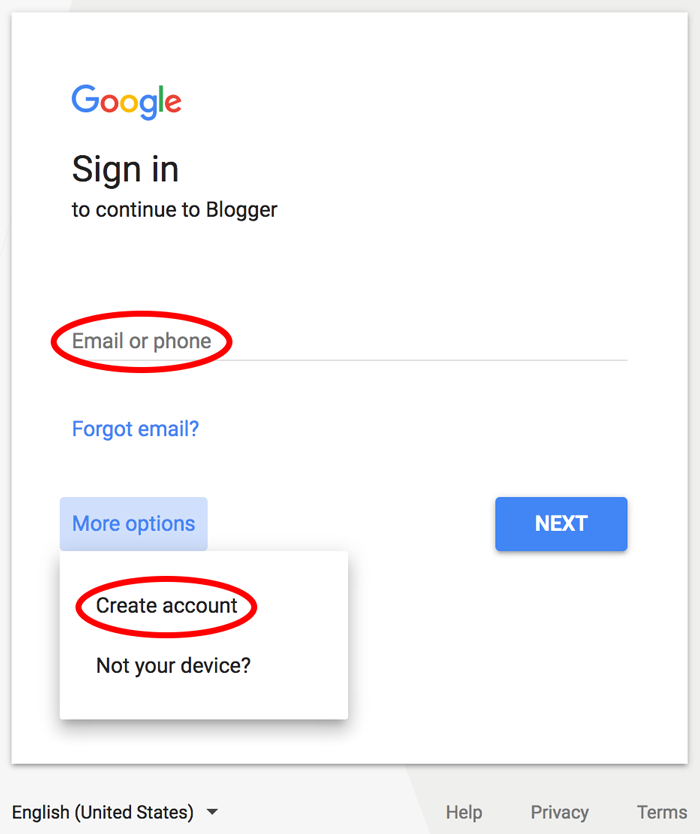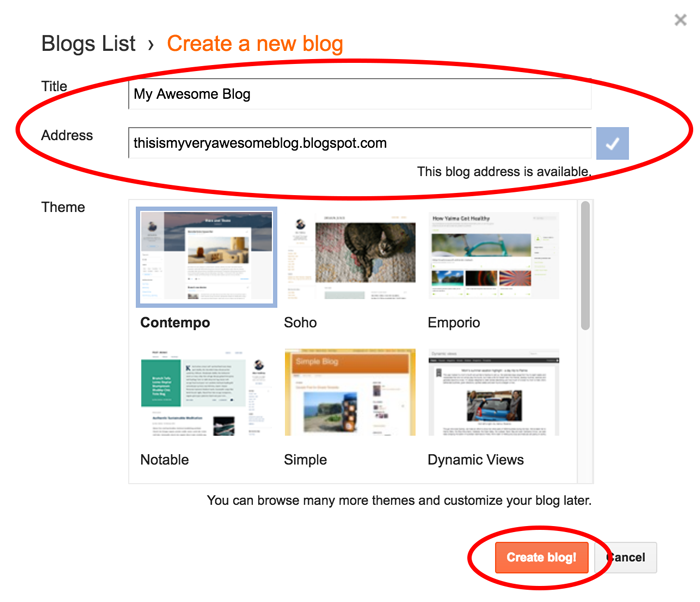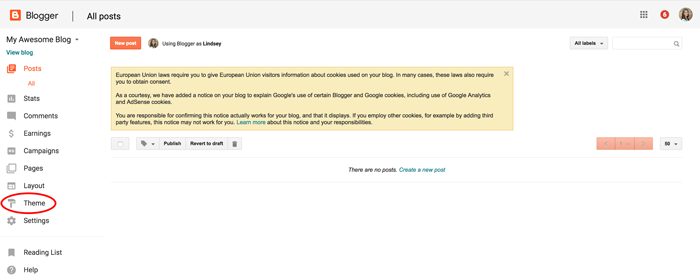You can create a blog for free and use it to publish everything you want, for example, to publish your ideas and creativity from any side, or make it a blog, an economic technology news site, and others.
Creating a Blogger blog is simple and may be right for you if you’re new to blogging and want a system that’s easy to use. Blogger blog users don’t have to mess with security, maintenance or updates. Blogger blogs have plenty of features without being overwhelming. They also are easy to customize without having to learn how to code. Blogger offers a stable, well-supported, easy to use, free, monetizable blogging platform. Create your Blogger blog today!
How to create a blogger blog
- Step 2: If you already have a Google or Gmail account, sign in with your email and password. If you do not have a Google account, click on More options > Create account. Follow the instructions to create an account.
- Step 3: Type in a Title for your blog as well as an Address.
- You may have to get creative with your blog title until you find an unused title. Once you receive the message, “This blog title is available,” click Create Blog! You are also given the option to choose a topic.
- You can scroll through the options and choose one of them, but if you plan to install one of our templates, it does not matter which theme is selected.
- Step 4: A box will pop up that asks if you want to find a Google domain for your blog. By default, your Blogger blog is hosted on a subdomain that looks something like “booooblog.blogspot.com.”
- we recommend saying “No thanks.”
- Step 5: Your blog is set up and ready to go! You can click on “Theme” and follow the instructions sent with your template purchase to install your new design.
- You can also begin writing posts or creating pages for your menu bar.
Note: Make sure you comply with the Blogger Content Policy and Terms of Service.
You can click on View Blog to see your blog link, and to view your topics, you can start posts from the 'Share' section.
This is how you have created your website or blog for free.