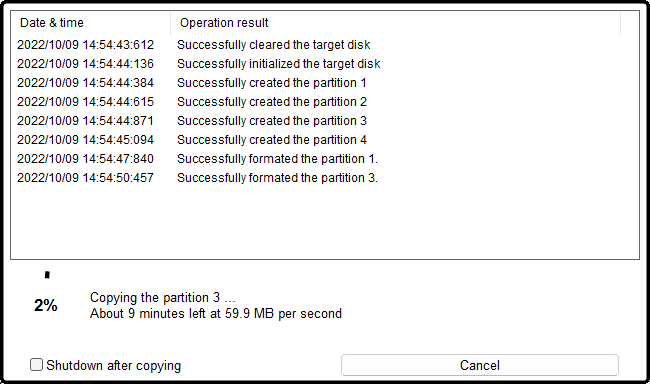DiskCopy A free and portable program that does not require installation that enables you to clone entire volumes or even specific disks from one hard drive to another,even if the hard drive includes the operating system, programs and files, as it will save an exact copy for emergencies.
This tool will come in handy when upgrading your device's storage from HDD to SSD.
- Download the program from the link here «« then simply run it and you will see its simple graphical interface where the volumes connected to the device are displayed.
Click on the hard drive you want to make a copy of under Select the source disk and it will display all the available disks on the right, all of which are selected by default.
You can remove the check mark next to the partition that you do not want to include in the backup or during a clone.
Then select the hard drive where the backup will be saved from the bottom half.
Finally, click on the "Start disk copy" button to start the backup
The program provides the option to convert the hard disk partitions that will be copied from MBR to GPT or vice versa.
Also, the "Make the target disk bootable" option makes the new hard disk configured to boot
Tags:
Computer programs