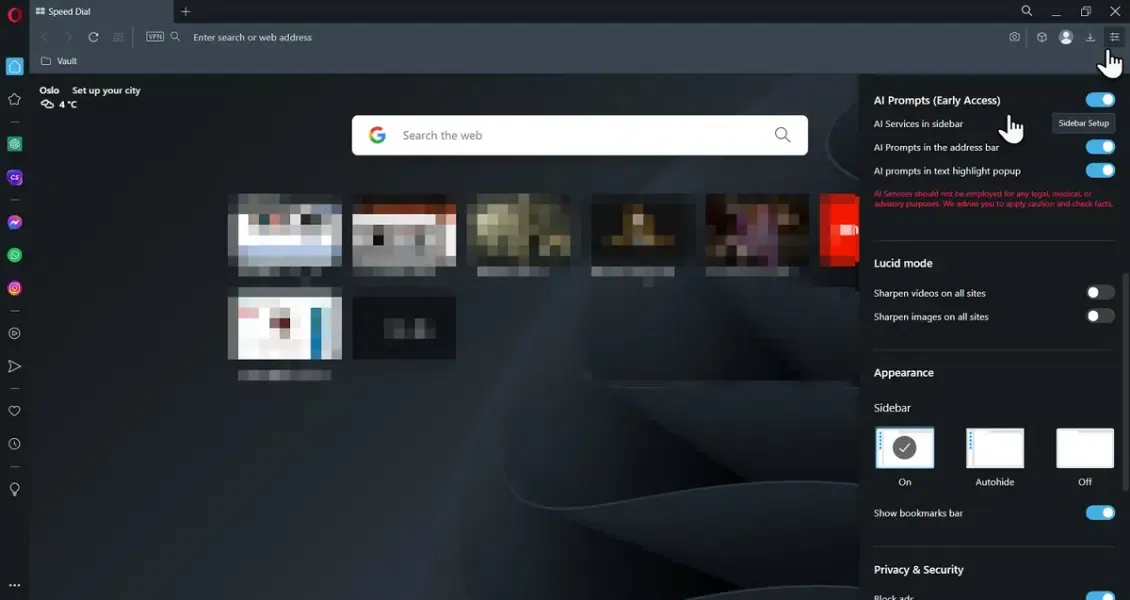Opera has announced the launch of a new set of features that integrate generative artificial intelligence into its web browsers, Opera Browser and Opera GX. These new features include AI Prompts and access to intelligent chatbots, ChatGPT and ChatSonic, through the sidebar.
Before using these new features, they must be activated in the browser. The following steps explain how to activate the AI features in Opera:
How to use artificial intelligence features in the Opera browser
You can access artificial intelligence features in the Opera browser in Windows and Mac computers, as well as Linux computers, and in the Opera GX browser in Mac and Windows computers by updating your version of the Opera browser or downloading it from the official website.
Opera browser's AI features are not automatically enabled when you download or update the browser, and to activate them, follow these steps:
1-Open the Opera or Opera GX browser, then click on the Easy Setup icon located on the right side.
2-Enable the AI Prompts (Early Access) option.
3-Click on the Sidebar Setup button located next to the (AI Services in sidebar) option to open the sidebar, then ensure that ChatGPT and ChatSonic are enabled by default.
How to start using AI features in Opera browser for search operations:
To begin using AI features in Opera browser for search operations, follow these steps:
- Open a web page in Opera.
- Click on the "AI Prompts" button in the address bar.
- An icon with the abbreviation "CG" for ChatGPT and an icon with the abbreviation "CS" for ChatSonic will appear, along with a suggested text prompt. You can click on the prompt and start the conversation.
- You can also click on either ChatGPT or ChatSonic icon in the sidebar to open their chatbox.
- Type in the text prompt you want, such as requests for ideas, summaries, translations, programming instructions, articles, reports, and more. You can also request AI-generated images from the ChatSonic robot.