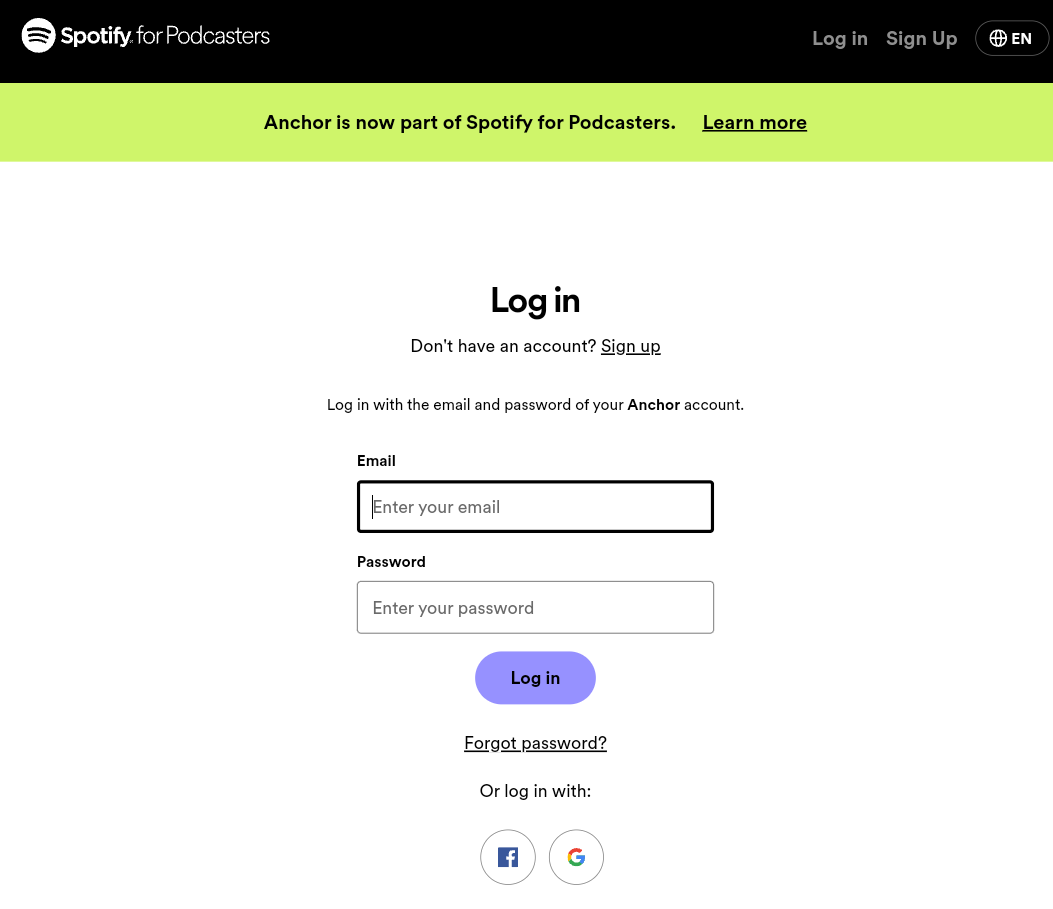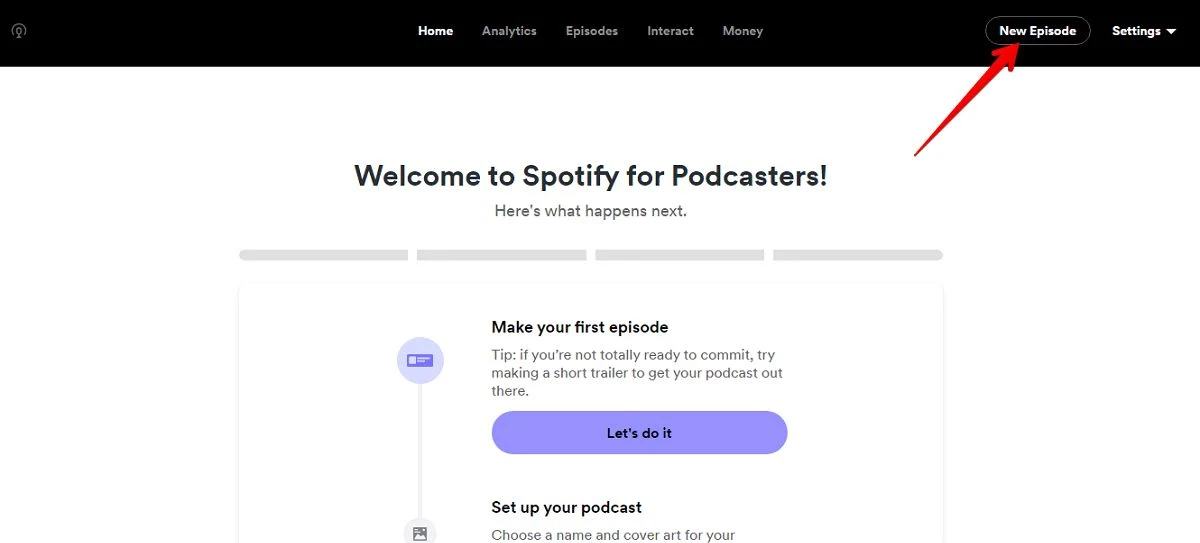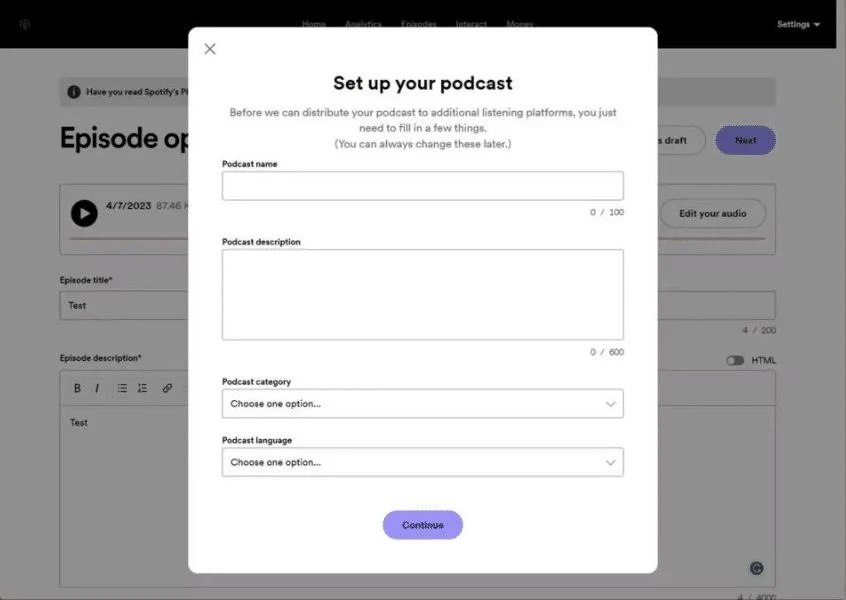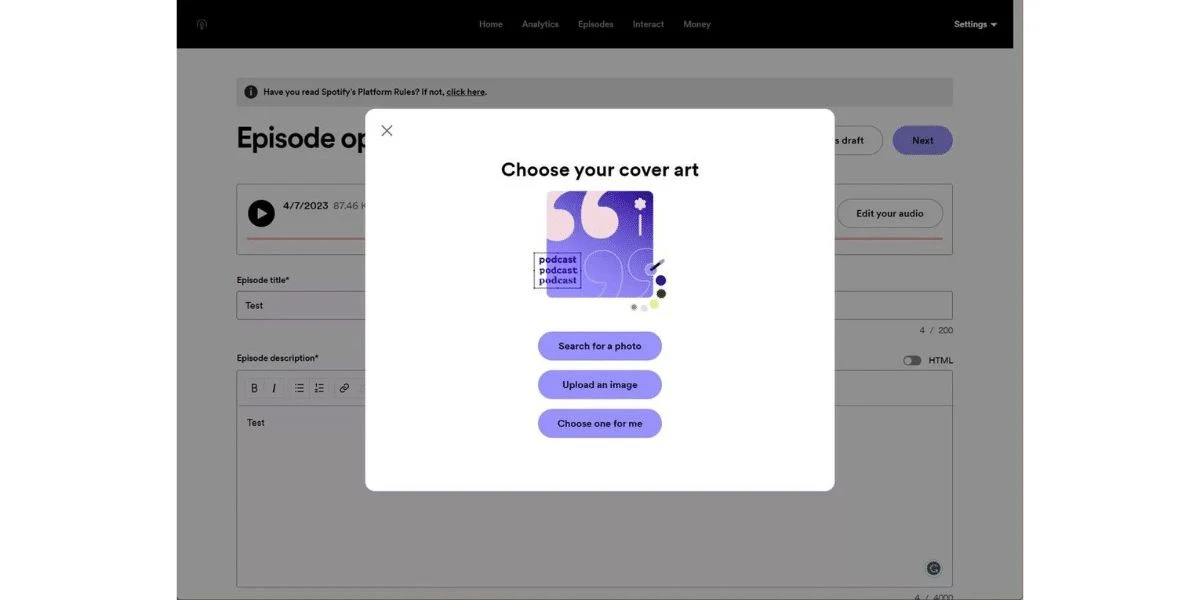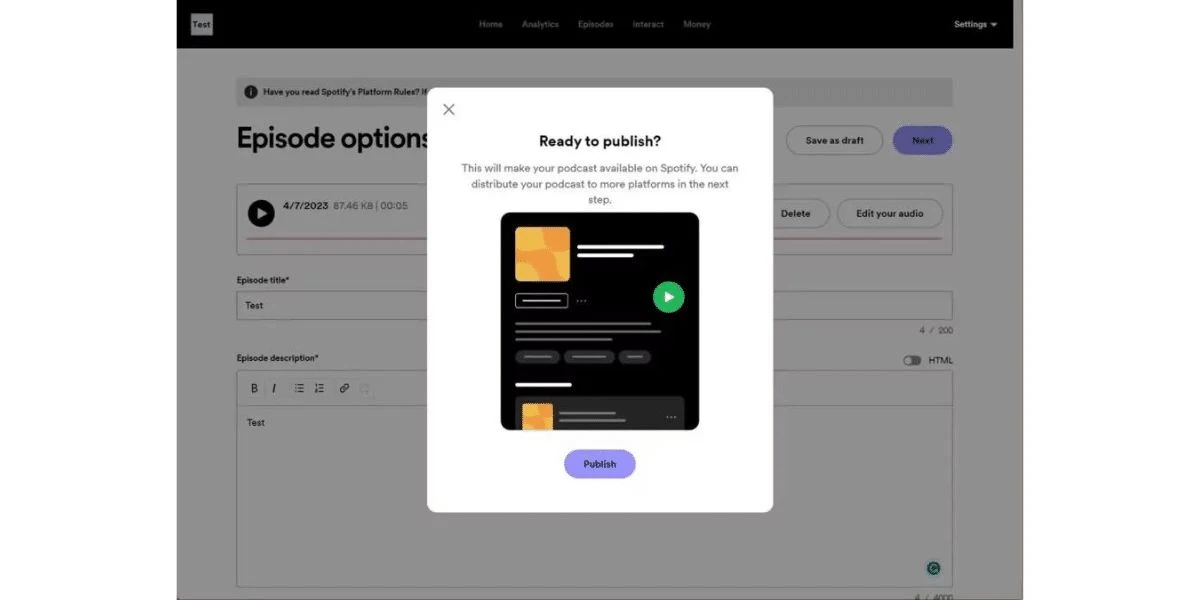The Spotify application is one of the most popular audio streaming apps around the world, containing millions of music tracks, audiobooks, podcasts, and more. It allows anyone who produces a podcast to upload it to the app and benefit from the massive audience that uses Spotify.
How to Upload and Publish a Podcast on Spotify:
You can upload your own podcast to Spotify for free through the Spotify for Podcasters service, which provides free hosting and does not have any paid subscription plans. It allows you to publish your podcast on other platforms via a private link, and earn revenue from your content, but this feature is currently only available in the United States. In addition, it grants you access to all editing tools that help you create your podcast.
Here are the key features offered by Spotify for Podcasters for audio content creators:
- Ability to easily upload and publish episodes.
- Free hosting.
- Access to recording and editing tools.
- Get advanced analytics to track the spread of podcasts.
What are the requirements for publishing a podcast on Spotify?
To upload a podcast to Spotify, all you need to do is register for the (Spotify for Podcasters) service. After confirming your email address and completing the registration process, you can immediately start uploading your podcast to Spotify.
When uploading audio files in (Spotify for Podcasters), the file size should not exceed 250 megabytes. If it is larger, divide it into multiple files. The supported formats are MP3, M4A, WAV, MPG, MOV, and MP4.
How to use Spotify for Podcasters:
4- If you choose to "Create an episode", you will be taken to a page that includes the option to "Record" to capture an audio clip directly from your browser, or you can add audio files from your computer by dragging and dropping them into the designated box. You will also find an option to add music from Spotify.
8- After adding a cover image, you can publish your first podcast on Spotify by clicking the "Publish" button, and Spotify will provide you with a unique link for your podcast that you can send to your friends or share on other apps.